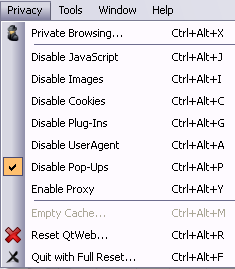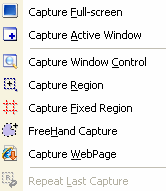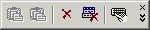If you're in the position of filling out forms or typing in information frequently and repetatively, this program will save you enormous amounts of time and frustration. Additionally for word processing, you don't have to keep track of every cut and paste: you can cut a few items and paste them at your leisure. After all, they're not going anywhere. This is a much more sensible way than to copy, go all the way to the bottom of the document, paste, go all the way back up, repeat. Word 2003 attempted to provide this feature but its far too cumbersome.
Get past the first step
What's terrible about ArsClip is the first few minutes working with it: you have to learn the key combination or be terrifically confused. Everything after that is a dream. Hold CTRL, SHIFT, and then Z, and things rapidly come together.
Quick intro
- Click copy a few elements (don't paste them anywhere) that you type out frequently during your day. This could be as simple as your email signature or as complex as entire form emails (e.g.: "thank you for your interest...").
- Press CTRL+SHIFT+Z. Right-click one of those items and choose "Make Permanent Item"
- Whenever you need to paste that text, its available inside that menu. Fantastic.
Good
- Surprisingly feature-rich and well thought out. Clearly its been in development for quite some time:
- Numbers next to each menu item mean that you can use the keyboard exclusively to paste elements. Permanent items will always have the same key association.
- Keeps track of the application you copied it from so you don't get confused. All the data you copied from Microsoft Word will look different than those you copied from Firefox:
- You can even copy pictures, although you have to enable this feature inside the Config menu (Non-Text Items).
- Works as an informal Notepad, keeping an infinite history of copied items (right-click the icon in the tray and select "Removed Items").
- Wonderfully customizable. Hot keys, menu items, and beyond.
Bad
- Not as smooth and elegant as some other similar programs I've seen
- I was not able to make the "form fill" process work. This is a simple method by which the program is supposed to simulate a "TAB" key press right after something is pasted so the user can paste to the next feild (say your username, then your password).
- As mentioned at the beginning, a barrier to entry for non-techy users.
For Extra Privacy
- Delete all the "___cache" folders or right-click the taskbar and select "Flush" - "Flush Everything"
Download
Size: 1.7 megs (1.5 if you delete the included source code zip file)
RAM Usage: 7.7 megs
License: GPL
Score: 8 out of 10 - So small and yet packed with so many features its unbelievable. The more you dig, the more you find -- but an elegance and simplicity is lost.
In Kitchen Sink Collection: Yes.
Related: Freewaregenius did a great overview of the program (scroll down a bit).