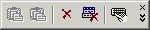
Taking one of the most common computer activities "copy" and "paste" to the next level, Clipboard Recorder is blessedly simple and effective. By taking multiple "copy" or "cut" entries to a tiny menu that can sit in your taskbar, Clipboard Recorder helps prevent confusion and save time with everyday computer use.
For users who:
- Write repetitive emails and end up re-using bits of text frequently.
- Have simply asked themselves: "Why is there only one ctrl+c? If I want to record several things into memory, I should be able to."
- Use a word processor and want to rearrange multiple entries to many different places without cutting, navigating, pasting, re-navigating back, and repeating.
Even better, clips have symbols from the program they were taken from to help differentiate.
- Did you copy too many things and now you can't remember which is which? There's a search function to help you keep track:
- Want to clean up all those entries? Open the Floating window and select the "delete all" icon:
- Want only a select amount of text to be in the Clipboard Recorder? Right click on the task bar and select the pause button to stop gathering data when you press "ctrl+c".
Standard vs. Pro: there are advanced options if you're willing to pay some money but I didn't even find a way to use them. When the trial period runs out, you won't miss it much.
Tweaks: for additional privacy, delete "cbrecord_history" file after use.
Clipboard Recorder (be sure to select portable version) ... see also: portablefreeware page
Version: 4.0.3
Size: 1.8 megs
RAM Usage: 4.7 megs while running
License: freeware
Score (out of 10): 8 - because I won't use this software all the time, its very much just an optional addition.
In Kitchen Sink Collection: Yes
Update: Freeware Genius strongly recommends ArsClip, which has some pretty amazing features and has the advantage of being fully open source and, yes, portable. It also works with many more data types than Clipboard Recorder.
My initial work with ArsClip was negative but I plan to take a second look.








No comments:
Post a Comment