This site is offline.
I stepped away from this project due to unemployment and decided not to come back. It was interesting to work on but ultimately I have some other projects that grabbed me. Please check out www.portablefreeware.com for similar work.
---
Site has been offline for a while due to unemployment. Anyone need a software tester, documentation, tech writing, or tech journalism? Reply in comments!
Tuesday, October 5, 2010
Sunday, July 4, 2010
AutoScreenShot Review
Note: While writing this review I ran into several major bugs.
Ultra basic screencasting
Essentially user configured super-basic spyware, the program can also be used to save images as you work for writing usage cases or testing so you can go backward through your steps. A huge space savings versus
Good
Recommendations for use
At startup, change the following options
Bad
Download:
- Occasionally jumping in processor usage to 100% (and effectively freezing)
- Crashing
Ultra basic screencasting
Essentially user configured super-basic spyware, the program can also be used to save images as you work for writing usage cases or testing so you can go backward through your steps. A huge space savings versus
Good
- Only program of its kind that I can find
- Small, easy to use, simple
- Will save screen captures up to one second apart. Awesome.
Recommendations for use
At startup, change the following options
- If saving to removable media (flash drives), you should use high compression to reduce the writes to your drive (and extend its life)
- Check "Delete duplicates" to avoid having the drive fill up with the same exact picture
- Check "Display the tray icon" unless you want to spy on someone
Bad
- No pause button in the user tray icon. Its either on and capturing images or shut off in the system tray.
- Won't let you save to anything but JPG, which is not ideal for screen capture. Should also offer the ability to a low-color PNG file, which would be much smaller and not have the same "artifacts" that JPG files get.
- No help file to explain the settings. I have no idea what "control the actual user session" means.
- No version number unless you start program, enable tray icon, right click on tray icon, and finally select "about". Annoying.
- Creates an "update" folder in the program root directory for no apparent reason.
- As spyware its complete crap. Even a fairly novice user could do a ctrl+alt+delete and see they don't want to have a program like "autoscreencap" running. Would need to set the program up as admin and restrict user access to prevent it from being disabled.
Download:
Version: 1.05b
Size: 4.4 megs
RAM Usage: 6 megs
License: Freeware
Score: 1 out of 10 - needs some work to get it out of beta.
In Kitchen Sink Collection: No
Size: 4.4 megs
RAM Usage: 6 megs
License: Freeware
Score: 1 out of 10 - needs some work to get it out of beta.
In Kitchen Sink Collection: No
Thursday, April 29, 2010
DTaskManager Review
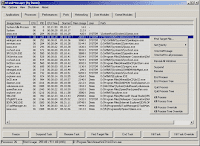
Manage your computer
Clearly an improvement over the default Task Manager, DTaskManager offers quite a few features and tools.
"Enhanced Task Manager" features:
- Better CPU usage history information (bigger window with more data)
- More information about individual processes, page file, and more
- Ports, networking, and other information for under-the-hood info
Very cool tricks:
- Various ways to close a frozen program. This is similar to Unix in its capability to send increasingly high priority close messages to errant programs. Start with "End Process" similar to just clicking the "X" at the top corner. Then continue to Quit, Kill, and Kill Process Override. Works like a charm and never had a problem with it in the 2+ years I've been using it.
- Trim RAM usage. Some programs are RAM hogs and as your computer starts to use more and more, this can help keep the programs hungry for system resources at bay. Its not a full solution but it certainly helps
- Suspend individual programs - great for putting a program that takes up a lot of system resources on "pause" ... this is great when encoding audio or video. Pause the process without hurting it or corrupting the output.
Might be great:
- A process "freeze" function. I don't know if this is different from Suspend. I can't find anything on the website about it.
- Automatically lowers the process priority management. Supposedly this will make programs cooperate better. For example, the program MP3 Quality Modifier has a separate "encoder" program that it automatically set at a lower priority. Unfortunately I have no way to verify that this really works apart from my system SEEMS to run better when its on. However I don't really know. Note: to maintain this every time the program starts, you must make sure it saves settings (Save on Exit under View menu).
Wishlist:
- Does NOT remember the priority given to specific processes. So if I set my encoder program to a low process priority, when the system restarts, it will not automatically set its priority low again.
Download:
Version: 1.51
Size: 0.15 megs
RAM Usage: 6.3 megs
License: Freeware (author takes donations)
Score: 9 out of 10 - Hard to beat since I don't have even a 2nd place Task Manager program.
In Kitchen Sink Collection: Yes - I use it regularly
Size: 0.15 megs
RAM Usage: 6.3 megs
License: Freeware (author takes donations)
Score: 9 out of 10 - Hard to beat since I don't have even a 2nd place Task Manager program.
In Kitchen Sink Collection: Yes - I use it regularly
Comodo HIPS and Firewall Leak Test Suite Review
Security a foreign language?
Note: I hesitate to even review this since Comodo has shown itself to be not a very good company lately.
Leak tests are vulnerability tests that allow you to check your computer for possible security holes and potential problems. Unfortunately Comodo's program gives no information about what security elements you are vulnerable to. You are vulnerable to a whole series of security problems that SOUND important or you're not. There's no information about how to block those, work-arounds for them, or how dangerous they are. This feels like a beta product or some type of subtle marketing tool to try and get people to use Comodo's firewall that, apart from the company that makes it, I really like.
Finally this program is from 2008 and while I'm going to guess that Windows XP security hasn't changed dramatically in the past two years and most of the information is current, I would probably trust something more up to date.
There's not much more to add as this program doesn't do anything else.
Download:
Version: 1.00
Size: 0.3 megs
License: Freeware
Score: 2 out of 10 - Exclusively for security professionals or someone looking to learn more about Windows security.
In Kitchen Sink Collection: No
Size: 0.3 megs
License: Freeware
Score: 2 out of 10 - Exclusively for security professionals or someone looking to learn more about Windows security.
In Kitchen Sink Collection: No
Wednesday, March 3, 2010
RadioSure Portable vs. Screamer Portable
Two excellent internet music programs with a lot in common so it didn't make sense to just review them. Instead, a look at which one is better.
Features they share:
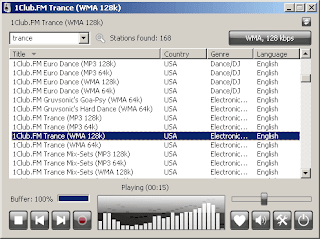
Good:
Screamer
Good:
Winner: RadioSure - navigating radio stations is much easier, most stations are in MP3 anyway so its better to have the automatic bitrate, and has yet to crash even after running all night. Still want to hang on to Screamer in case you come across an Ogg channel you like. Not recompressing your audio where possible is important.
Suggestion for use: to grow your music collection overnight, just copy and paste another version of RadioSure and have them run concurrently on a station you enjoy. Run both programs with the volume down and then fill your player in the morning.
RadioSure
Features they share:
- Seem to play all the major formats (mp3, ogg, aac, and wma)
- Can save favorites easily
- Will record radio stations
- In MP3 (WMA and AAC stations will be converted to MP3)
- In high quality formats (tested up to 256)
- Into individual files named for the song titles in a subdirectory named for the channel. This is great to find an artist you really love, one of the best parts about the Pandora service.
- With commercials, but named something obvious so you can delete them.
- Have a small window with most settings and components in the menus.
- Are not up to date. Have a lot of stations in its presets that don't work anymore.
- Don't support PLS files, used by most Internet radio stations.
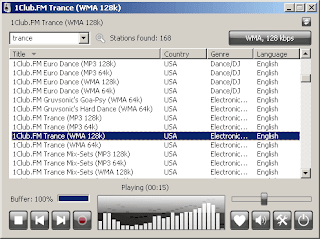
Good:
- Channel organization is searchable. If you leave the search box empty, it shows all channels. If you type just a few characters, it filters all channels instantly.
- Records audio to an automatic bitrate setting. Good if you're listening to MP3 stations.
- Skinnable.
- Default peak meter is visually loud, haven't tried the skins available for it to see if makes it less noticeable.
- Its in the "good section" but this records audio to an automatic bitrate setting. If you listen to non-MP3 stations, will result in a quality decrease. For example, a 64-bit WMA station recorded at 64-bit MP3 will sound flat and dull. It needs to be manually set to a higher setting (at least 128 in this case). This is still better than Screamer, which has no automatic function at all.
Screamer
Good:
- Records directly to Ogg Vorbis (oddly, RadioSure does not despite being an open protocol).
- Channels by a variety of categories - genre, region, and language, followed by genres of music, talk, etc.
- Prefer its interface -- not as visually loud.
- Can change the colors of the peak meter as well as just disable it.
- Latest version claims to download the latest radio stations but still going through its lengthy menu system to reach a channel several times before finding a live station. Very annoying.
- Have to set the quality meter yourself. By default its 128, which is fine for most normal recordings but higher quality will be reduced and lower quality will produce bigger file sizes.
- Record button not as obvious
- Not as portable -- doesn't use relative directory names
- No skins.
- Froze while I was using it, stuck in "idle" mode.
Winner: RadioSure - navigating radio stations is much easier, most stations are in MP3 anyway so its better to have the automatic bitrate, and has yet to crash even after running all night. Still want to hang on to Screamer in case you come across an Ogg channel you like. Not recompressing your audio where possible is important.
Suggestion for use: to grow your music collection overnight, just copy and paste another version of RadioSure and have them run concurrently on a station you enjoy. Run both programs with the volume down and then fill your player in the morning.
Download:
RadioSure
- Portablefreeware's listing and how to get portable version
- Official home page
Version: 2.0.872.0
Size: 4.41 megs (save some by deleting non-English files under \Lang)
RAM Usage: 30 megs
License: Freeware (donate)
Score: 7 out of 10 - Minor updates such as the PLS issue (not a difficult addition) and recording to Ogg would work wonders. No complaints about the search window, but would like categories like Screamer's too.
Size: 4.41 megs (save some by deleting non-English files under \Lang)
RAM Usage: 30 megs
License: Freeware (donate)
Score: 7 out of 10 - Minor updates such as the PLS issue (not a difficult addition) and recording to Ogg would work wonders. No complaints about the search window, but would like categories like Screamer's too.
Screamer
- Portablefreeware's listing and how to get portable version
- Official home page
Version: 0.4.3
Size: 2.63 megs (save about 200 k by deleting non-English files under \languages)
RAM Usage: 13 megs
License: Freeware (donate)
Score: 6 out of 10 - Menu system use should be great but because of so many dead channels, is extremely annoying.
Size: 2.63 megs (save about 200 k by deleting non-English files under \languages)
RAM Usage: 13 megs
License: Freeware (donate)
Score: 6 out of 10 - Menu system use should be great but because of so many dead channels, is extremely annoying.
Sunday, December 20, 2009
Arsclip Portable Review
Repetitive actions meet CTRL+SHIFT+Z
If you're in the position of filling out forms or typing in information frequently and repetatively, this program will save you enormous amounts of time and frustration. Additionally for word processing, you don't have to keep track of every cut and paste: you can cut a few items and paste them at your leisure. After all, they're not going anywhere. This is a much more sensible way than to copy, go all the way to the bottom of the document, paste, go all the way back up, repeat. Word 2003 attempted to provide this feature but its far too cumbersome.
Get past the first step
What's terrible about ArsClip is the first few minutes working with it: you have to learn the key combination or be terrifically confused. Everything after that is a dream. Hold CTRL, SHIFT, and then Z, and things rapidly come together.
Quick intro
Good
Bad
For Extra Privacy
Download
If you're in the position of filling out forms or typing in information frequently and repetatively, this program will save you enormous amounts of time and frustration. Additionally for word processing, you don't have to keep track of every cut and paste: you can cut a few items and paste them at your leisure. After all, they're not going anywhere. This is a much more sensible way than to copy, go all the way to the bottom of the document, paste, go all the way back up, repeat. Word 2003 attempted to provide this feature but its far too cumbersome.
Get past the first step
What's terrible about ArsClip is the first few minutes working with it: you have to learn the key combination or be terrifically confused. Everything after that is a dream. Hold CTRL, SHIFT, and then Z, and things rapidly come together.
Quick intro
- Click copy a few elements (don't paste them anywhere) that you type out frequently during your day. This could be as simple as your email signature or as complex as entire form emails (e.g.: "thank you for your interest...").
- Press CTRL+SHIFT+Z. Right-click one of those items and choose "Make Permanent Item"
- Whenever you need to paste that text, its available inside that menu. Fantastic.
Good
- Surprisingly feature-rich and well thought out. Clearly its been in development for quite some time:
- Numbers next to each menu item mean that you can use the keyboard exclusively to paste elements. Permanent items will always have the same key association.
- Keeps track of the application you copied it from so you don't get confused. All the data you copied from Microsoft Word will look different than those you copied from Firefox:
- You can even copy pictures, although you have to enable this feature inside the Config menu (Non-Text Items).
- Works as an informal Notepad, keeping an infinite history of copied items (right-click the icon in the tray and select "Removed Items").
- Wonderfully customizable. Hot keys, menu items, and beyond.
Bad
- Not as smooth and elegant as some other similar programs I've seen
- I was not able to make the "form fill" process work. This is a simple method by which the program is supposed to simulate a "TAB" key press right after something is pasted so the user can paste to the next feild (say your username, then your password).
- As mentioned at the beginning, a barrier to entry for non-techy users.
For Extra Privacy
- Delete all the "___cache" folders or right-click the taskbar and select "Flush" - "Flush Everything"
Download
Version: 3.1.3
Size: 1.7 megs (1.5 if you delete the included source code zip file)
RAM Usage: 7.7 megs
License: GPL
Score: 8 out of 10 - So small and yet packed with so many features its unbelievable. The more you dig, the more you find -- but an elegance and simplicity is lost.
In Kitchen Sink Collection: Yes.
Related: Freewaregenius did a great overview of the program (scroll down a bit).
Size: 1.7 megs (1.5 if you delete the included source code zip file)
RAM Usage: 7.7 megs
License: GPL
Score: 8 out of 10 - So small and yet packed with so many features its unbelievable. The more you dig, the more you find -- but an elegance and simplicity is lost.
In Kitchen Sink Collection: Yes.
Related: Freewaregenius did a great overview of the program (scroll down a bit).
Friday, October 9, 2009
QtWeb Portable Review

Your web browser (and no one else's)
This lightweight browser based on the same technologies as Google Chrome and Safari isn't innovative, but its the one browser that puts the controls back in the hands of the user. Those who have used a variety of web browsers will recognize all its features, but they're at least present instead of trying to hide everything behind ease-of-use tricks. What it lacks in advanced web technologies and compatibility, QtWeb makes up for in privacy, simplicity, control, and speed. This is the browser I would have developed.

Privacy, Privacy, Privacy
Front and center is your confidentiality, in direct contrast to many issues with Google's Chrome browser. First, there's a privacy button of a cloaked figure right on the tool bar (frequently called in other browsers the "porn mode") that will not log your activities in the cache or in the browser history while on. Second, a "user agent" changer that allows you to pretend (from the server's viewpoint at least) to be any browser you want. This probably is more for logging into websites that only allow certain browsers than the secrecy-minded, but its a nice touch. Finally, there's a great reset tool where you can start over from scratch. You'll find it under the Privacy Menu: "Reset QtWeb." This can also be made into a toolbar icon under "Settings" on the "Appearance" tab (the big red X).
Turning off the bells and whistles
The Privacy menu also allows users to turn off all sorts of great "features" they don't currently want. For example, when reading an article, you may not want pictures. Simply turn them off. Websites with extra features may not want javascript or cookies. And if you want to appear to be someone else, you can enable a proxy.
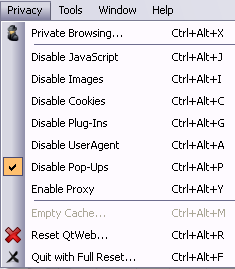
Built in basic Adblock tools
The new popup blocker. Enable them through the Settings Menu: Select the "Adblock" tab and click both "Block Most Ads" and "Block Most Counters." This is very refreshing to see made available.

Other features
- Changeable Interface - Very smooth animated tab and toolbar rearrangement (click and drag). Can move them anywhere on the screen you like, including the bottom and sides. This isn't perfect yet (moving the main bar to the sides is awkward), but its the best I've seen.
- Mouse Gestures built right in - love it!
- PDF - Save web pages as PDF files
- Bookmarks - Import bookmarks from every other major browser (and export to them)
- Full screen viewer - open up your whole screen save the address bar and buttons.
- Virtual keyboard - great for mouse-only terminals
- Search - All the major engines included in search bar (Google as default)
- Skins to mimic different operating systems and formats
- Great home web site has lots of information and is well designed. From experience, this is pretty remarkable.
Interestingly, the "reload" or "refresh" key is not CTRL+R like most browsers, but instead F5, just like Windows. This was disorienting, but also made a lot of sense (although not very cross-platform), which brings me to ...
Issues
- Cross Platform? Doesn't appear to be a program that will be moving off Windows. I could be wrong about this.
- "Check for updates" did about the same thing as the "Help - About" did. This should actually check if there's an update, not tell you to go to the website.
- Security: Its unknown if security problems affecting Safari and Google Chrome will affect QtWeb.
- Shortcuts: Closing a tab is CTRL+F4, which I find awkward (other shortcuts)
- Incompatible: Rendering of some very common websites was a little off. This isn't necessarily QtWeb's fault -- I've had similar issues with Safari and Chrome.
Download:
- Official home page (recommended)
- Portablefreeware's listing
Version: 3.1 (build 011)
Size: 5.1 megs
RAM Usage: 56 megs
License: GPL - Given the way the program puts the user in control, its not surprising that its also the only modern browser besides K-Meleon to be licensed exclusively under the GPL. This is important because you can't, for example, distribute your own version of Mozilla Firefox or Google Chrome unless you rename it totally (like IceCat and Iron).
Score: 7 out of 10 - Missing so many features of other browsers, while at the same time ducking so many problems (ads, slowness, bad privacy)
In Kitchen Sink Collection: Still on the fence about this. Although it provides some great features, Iron is still my browser of choice behind FireFox.
Size: 5.1 megs
RAM Usage: 56 megs
License: GPL - Given the way the program puts the user in control, its not surprising that its also the only modern browser besides K-Meleon to be licensed exclusively under the GPL. This is important because you can't, for example, distribute your own version of Mozilla Firefox or Google Chrome unless you rename it totally (like IceCat and Iron).
Score: 7 out of 10 - Missing so many features of other browsers, while at the same time ducking so many problems (ads, slowness, bad privacy)
In Kitchen Sink Collection: Still on the fence about this. Although it provides some great features, Iron is still my browser of choice behind FireFox.
Subscribe to:
Posts (Atom)







