
Your web browser (and no one else's)
This lightweight browser based on the same technologies as Google Chrome and Safari isn't innovative, but its the one browser that puts the controls back in the hands of the user. Those who have used a variety of web browsers will recognize all its features, but they're at least present instead of trying to hide everything behind ease-of-use tricks. What it lacks in advanced web technologies and compatibility, QtWeb makes up for in privacy, simplicity, control, and speed. This is the browser I would have developed.

Privacy, Privacy, Privacy
Front and center is your confidentiality, in direct contrast to many issues with Google's Chrome browser. First, there's a privacy button of a cloaked figure right on the tool bar (frequently called in other browsers the "porn mode") that will not log your activities in the cache or in the browser history while on. Second, a "user agent" changer that allows you to pretend (from the server's viewpoint at least) to be any browser you want. This probably is more for logging into websites that only allow certain browsers than the secrecy-minded, but its a nice touch. Finally, there's a great reset tool where you can start over from scratch. You'll find it under the Privacy Menu: "Reset QtWeb." This can also be made into a toolbar icon under "Settings" on the "Appearance" tab (the big red X).
Turning off the bells and whistles
The Privacy menu also allows users to turn off all sorts of great "features" they don't currently want. For example, when reading an article, you may not want pictures. Simply turn them off. Websites with extra features may not want javascript or cookies. And if you want to appear to be someone else, you can enable a proxy.
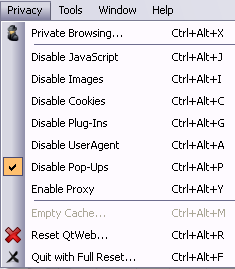
Built in basic Adblock tools
The new popup blocker. Enable them through the Settings Menu: Select the "Adblock" tab and click both "Block Most Ads" and "Block Most Counters." This is very refreshing to see made available.

Other features
- Changeable Interface - Very smooth animated tab and toolbar rearrangement (click and drag). Can move them anywhere on the screen you like, including the bottom and sides. This isn't perfect yet (moving the main bar to the sides is awkward), but its the best I've seen.
- Mouse Gestures built right in - love it!
- PDF - Save web pages as PDF files
- Bookmarks - Import bookmarks from every other major browser (and export to them)
- Full screen viewer - open up your whole screen save the address bar and buttons.
- Virtual keyboard - great for mouse-only terminals
- Search - All the major engines included in search bar (Google as default)
- Skins to mimic different operating systems and formats
- Great home web site has lots of information and is well designed. From experience, this is pretty remarkable.
Interestingly, the "reload" or "refresh" key is not CTRL+R like most browsers, but instead F5, just like Windows. This was disorienting, but also made a lot of sense (although not very cross-platform), which brings me to ...
Issues
- Cross Platform? Doesn't appear to be a program that will be moving off Windows. I could be wrong about this.
- "Check for updates" did about the same thing as the "Help - About" did. This should actually check if there's an update, not tell you to go to the website.
- Security: Its unknown if security problems affecting Safari and Google Chrome will affect QtWeb.
- Shortcuts: Closing a tab is CTRL+F4, which I find awkward (other shortcuts)
- Incompatible: Rendering of some very common websites was a little off. This isn't necessarily QtWeb's fault -- I've had similar issues with Safari and Chrome.
Download:
- Official home page (recommended)
- Portablefreeware's listing
Version: 3.1 (build 011)
Size: 5.1 megs
RAM Usage: 56 megs
License: GPL - Given the way the program puts the user in control, its not surprising that its also the only modern browser besides K-Meleon to be licensed exclusively under the GPL. This is important because you can't, for example, distribute your own version of Mozilla Firefox or Google Chrome unless you rename it totally (like IceCat and Iron).
Score: 7 out of 10 - Missing so many features of other browsers, while at the same time ducking so many problems (ads, slowness, bad privacy)
In Kitchen Sink Collection: Still on the fence about this. Although it provides some great features, Iron is still my browser of choice behind FireFox.
Size: 5.1 megs
RAM Usage: 56 megs
License: GPL - Given the way the program puts the user in control, its not surprising that its also the only modern browser besides K-Meleon to be licensed exclusively under the GPL. This is important because you can't, for example, distribute your own version of Mozilla Firefox or Google Chrome unless you rename it totally (like IceCat and Iron).
Score: 7 out of 10 - Missing so many features of other browsers, while at the same time ducking so many problems (ads, slowness, bad privacy)
In Kitchen Sink Collection: Still on the fence about this. Although it provides some great features, Iron is still my browser of choice behind FireFox.




No comments:
Post a Comment